
Already in July 2018 we tested Premiumize.me, with a score of 7.1 out of 10 points. Recently, however, Premiumize.me wrote to us asking if we could update the review, because since our last review, there should be some new features and some of our contra-points were probably fixed. Many of the mentioned improvements are in the performance area and therefore difficult to check. Nevertheless I am curious!
For all of you who don’t know Premiumize.me yet: Premiumize.me has been on the market for a long time (according to own statements since 2011) and was probably one of the first multihosters. While in the beginning the focus was only on filehosters, in recent years it has moved more and more towards Torrent, Usenet and Cloud and has meanwhile developed into a Swiss army knife for the Internet.
What is offered:
Premiumize.me currently offers about 50 file- and streaming sites, of which about 10 are porn sites like Brazzers or Wicked. As already mentioned, torrents or Usenet files can also be downloaded. There is also a VPN service (27 locations), worldwide VoIP calls, proxy servers, a geo-unnrestricting service and of course a cloud storage. You can load files from filehosters, Usenet, Torrent, HTTP(S) or your own computer into it.
Limits:
A big negative point in our last review was the fair-use system, which was really extremely complicated. This has now been completely reworked and has become much simpler: Every user gets 1000 points for the first time. These 1000 points are at best 1000 GB (e.g. downloads from the Usenet, Torrent and some filehosters). But some filehosters also have a so-called “factor”, which means that you have to multiply the traffic you consume with these filehosters by the factor (example: factor 3 and 5 GB traffic = 3*5 = 15 points). Every day you get 30 points credited to your balance (up to a maximum of 1000 points). This system might already seem familiar to some of you from Uploaded.net. With Premiumize.me everything costs points (apart from the proxy servers and the cloud storage space). If you use VoIP, you won’t be charged in points per minute, but you can top up your VoIP credit with 100 points.
Compared to before, there are no more individual daily limits for the filehosters and the cloud storage is no longer calculated with points. Every user now has 1000 GB of storage available.
If the points are no longer sufficient, you can buy booster points. Also these were reworked, so the booster points exist parallel to the normal points. If no more normal points are available, booster points will be used (if available). In addition, booster points can also be used for cloud storage if you have more than 1000 GB. But be careful: the booster packages are only valid for 1 year from purchase.
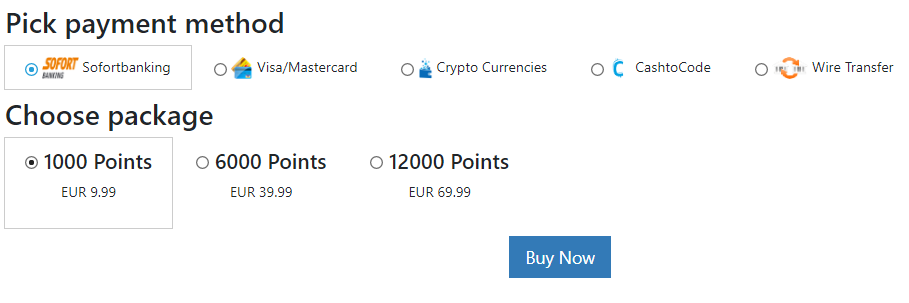
The Website:
Unfortunately the website still looks a bit confusing. Nothing has changed since the last review. The functions can be found bundled on one page, but sometimes you search a bit longer for the page you are looking for.
As I last noticed in the aftermath, Premiumize.me has a blog in which news are advertised and tips and tricks can be found. You can find it under blog.premiumize.me.
The Service:
Filehosters
As was the case a year ago, the filehosters are still not convincing. A few new filehosters have been added, but I only know one of them. While Icerbox and Depositfiles were offered last year, they were removed in the meantime. Many important hosters like Keep2Share, Rapidgator, Share-Online, etc. are unfortunately missing.
But it is positive that the offered filehosters do work. Premiumize.me doesn’t decorate its list with filehosters that don’t work anyway. If filehosters don’t work, it’s mostly temporary, except Nubilefilms.com, the site didn’t work during the whole tests.
Pornsites
The offered porn sites can be used without any problem via the browser addon of Premiumize.me or downloaded via the WebDownloader. Last year we criticized that the video quality is limited to 720p. Now the videos are available in 1080p. A quality selection was promised by the support already in the last review for over a year, nothing happened since then. Thus, you shouldn’t wait for the feature anymore, the chance that it will come after more than 2 years is rather low. This is very unfortunate especially for VR videos.
Torrent
The torrent problems from last year were obviously solved by Premiumize.me. I couldn’t find a single bug when adding a torrent. Torrents can simply be added via the website and Premiumize.me loads them directly into cloud storage. Furthermore there is the possibility to specify RSS feeds at Premiumize.me and the included torrents are automatically loaded into the cloud.

Unfortunately, it is not possible to download parts of incomplete torrents or to select individual files from a torrent and then only download them. Torrents can only be downloaded once they have been fully loaded into the cloud.
Usenet
The download from the Usenet also works in a similar way, and I haven’t noticed any problems with it either. There are also alternatives to cloud downloads on Usenet, so both jDownloader and any newsreader are supported. Unfortunately, they have a significant downside, because when downloading Usenet files from the cloud, other providers are checked if the files are no longer available on the first. Unfortunately, this is not the case when using newsreaders or jDownloaders.
The Cloud
The cloud is basically sufficient. It is possible to remotely download files from filehosts, Usenet, Torrent and HTTP(S) and also upload your own files via the website. Since I have been using Premiumize.me for some time, I can say that I have often lost data. Dropbox and Co. does not replace the cloud. For the files you download with Premiumize.me this should be enough. The basic management functions like copy, cut, paste, rename, etc. are available.
By the way, the cloud is fully jDownloader compatible, so for example you can simply add a folder link to jDownloader and jDownloader downloads all files from the folder.
Since the last review there have been useful new features added, such as FTP and WebDAV access. While the FTP function is mostly useless, because errors and disconnections occur all the time, the WebDAV function, which was added only a few days ago, works very well. This means that the cloud storage can be integrated directly into the file manager of the operating system. Unfortunately only read access is currently supported.
Unfortunately there are still no ways to extract archives (like RAR or ZIP). Currently this only works for Usenet archives. Many files from filehosts are therefore not really usable in the cloud. In my opinion completely incomprehensible and a very big negative point, which was already on the list last year.
On inquiry I received the answer that the function is still planned, but according to Thomas of Premiumize.me “is no longer really necessary”.
Supported Tools and Programs
Premiumize.me is supported by many programs, tools, apps and addons. While jDownloader is standard, there are many (mostly illegal) addons for Kodi, including one (legal) from Premiumize.me, with which you can use the cloud. Furthermore there are tools from the community like Premiumizer, an automatic downloader.
Recently there is also an own Premiumize.me app for Android, with which you can access your cloud. Although this app is currently only available for smartphones and tablets, a version for Android TV, Fire TV and iOS has already been announced. Streaming with Chromecast is unfortunately not possible (but is expected soon), but there is already an offline mode.
Streaming
It is possible to stream videos from the cloud and from filehosts directly in the browser. Furthermore, the videos can be streamed from the player via Chromecast or Airplay to the television. The option to automatically search for suitable subtitles is also quite nice. You can also use your own subtitles in the meantime.
For streaming hosters, the browser addon of Premiumize.me offers the possibility to open streams directly via Premiumize.me, perfect for embedded videos. The already mentioned addon for Kodi and the Android app are available for the cloud.
VPN
The VPN offer has not changed at all: There are 27 different countries on offer. There are many servers in Europe, but Asia and North America are also represented. All common VPN protocols are also supported.
During my tests, I was usually able to make full use of my Internet line. Some more popular locations like Switzerland (live TV streaming), USA or Sweden have sometimes been a bit slower. Unfortunately neither Netflix nor Hulu works with the US server. The Swiss server supports Wilmaa.ch and Teleboy.ch without any problems.
In my opinion, the service can easily keep up with some VPN providers. Unfortunately, some servers were temporarily unavailable during my test phase, including the US and Swiss servers. After a few days the connection worked again and there was a compensation from the support, but the response time was still a bit bad.
Addition:Shortly after completion of our review Premiumize.me shut down about one third of the VPN servers. According to Premiumize.me it is planned to reduce the number of servers to 10. This will probably mean that only the usual “standard countries”, such as the USA, Switzerland, Germany, the Netherlands, etc., will be available. Important locations such as Russia and Sweden have already been removed.
Geo-Unrestricting
Premiumize.me offers an “auto mode” function in its browser add-ons. This automatically redirects websites that are normally not available in your own country – at least theoretically. Websites like Hulu, Zattoo, BBC iPlayer, ITV, etc. are advertised. Not a single one of the sites I tested worked. So the function is completely useless and failed completely.
Proxy
In addition to the useless Geo-Unrestricting there is also the possibility to select the proxies directly. This works pretty well, but don’t use it to hide your IP address, because during the failure of the US server (see above) it looked as if you were connected, in fact the connection is not established and your own IP is used.
VoIP
VoIP is not offered by Premiumize.me itself, but Premiumize.me creates an account with a VoIP provider for the user and then charges the credit accordingly with points; is therefore technically only a whitelabel reseller. 100 points are equivalent to one Euro credit. The minute prices are sometimes quite high, but will most likely be set by the VoIP provider. Since the calls are paid with points anyway, this is not so important to me either, for power users who turn each point over twice, but perhaps interesting.
Apps for Android and iOS are offered, as well as a program for Windows. In addition, SIP can also be used (e.g. for telephone systems, Fritzbox, other apps and programs). The “Local-Access”-feature is also very useful. You call a local landline number and can then make calls via Premiumize.me. Perfect for saving data volume or poor network coverage.
The call quality was usually quite good and I hardly noticed any difference to the normal phone. Incoming calls are of course not possible.
Last year I had the problem that the VoIP feature didn’t work anymore, because the message “low balance” was always displayed, so I could only assume that Premiumize.me didn’t have any credit anymore, because my account still had enough credit. After a request I got the feedback that there were currently “technical problems”. In fact, the VoIP function did not work this time again for a few days: exactly the same error message, exactly the same information from support. This time there was a public message, but no compensation. If I am right with my assumption, then Premiumize.me runs out of credit regularly without one of the responsible persons noticing.
The Speed
The speed varies depending on the service used. Premiumize.me offers the possibility to choose a “CDN-Server” in the account settings. This means that the download is routed through these servers, which can be helpful in case of bad routing. According to support, the cloud servers are located in Europe, while the download servers for filehosts are distributed worldwide. There is now a speed test for the right CDN server.
Apart from the Usenet, which was a bit slow, I was able to reach very good speeds (in the range of 40 MB/s).
Support
Whether support has improved is hard to say. Already last year I noticed that the support is basically good and mostly responds fast with the exception of Thomas Pak. In the meantime he wrote us personally (translated):
When tickets end up with me, it’s usually a bigger thing that is processed with priority. Of course, the customer should not be left hanging without information.
Unfortunately, I can’t tell if this has improved, because none of my support tickets were processed by him anymore.
By the way, there is now a Premiumize.me community on Reddit in which Premiumize.me supporters are also active and Premiumize.me is also more active on Twitter.
Logging
According to Premiumize.me there is very little logging on request: For tax reasons, only the country (derived from the IP address, which is not stored) is saved. Apart from that, e.g. VPN only stores the traffic in megabytes for fair-use billing. For the rest, Premiumize.me emphasizes that further data is only stored if the user enters it (e.g. for payments) or explicitly agrees (e.g. for the download process).
Of course, it is not possible to verify whether these statements are correct.
The Pricing:
Since Premiumize.me offers a lot, I find it difficult to evaluate whether it is a good price-performance ratio, since you probably don’t use all services actively. But for it to be worth it, you definitely have to use several services. On the other hand, Premiumize.me with 9.99 EUR per month is still in the range of a single filehoster account. If you want to commit for a longer time, you can do this for 5,83 EUR per month (at the annual price of 69,99 EUR). It is often cheaper with special offers that Premiumize.me offers for special events (e.g. Christmas).
The payment methods vary depending on the IP, but in principle payment is offered by credit card (Visa, Mastercard, Amex, Discover), PayPal, Amazon Pay, Crypto currencies and bank transfer. For some EU countries there is also Sofort Überweisung and CashToCode (cash payment at petrol stations, etc.) available. For the purchase of booster packages there are unfortunately only very limited payment options available; outside the EU only bank transfer to an EU account and Bitcoin.
What is new is that Premiumize.me also offers subscriptions. Recently it has been possible to pay by PayPal and credit card in subscription, which means that the premium account is always automatically extended and debited. The same terms are available for this as for the one-time payment.
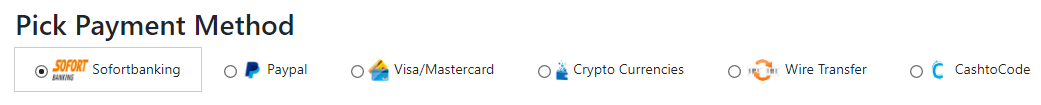
On the negative side, refunds are practically impossible. After all, Premiumize.me now offers an unofficial test option, so you can simply contact Premiumize.me via support ticket (not via live chat), Twitter or Reddit and get some free days.
Conclusion:
Premiumize.me is the Swiss Army Knife for the Internet. Unfortunately, Premiumize.me also includes things you don’t actually need, but still pay for. In my opinion, the VoIP feature, for example, is quite nice, but does not fit at all to a multihoster. Because of the filehosters you don’t have to choose Premiumize.me. Torrent and Usenet both run pretty smoothly. Unfortunately, there are still bugs that annoy and are completely ignored.
Very positive is the browser addon, which is very useful to use streaming hosters or to hide the IP with one of the proxies, the new Premiumize.me app, the WebDAV function and the VPN service.
I cannot recommend Premiumize.me for filehost users. But if you also use the other functions (at least partially), you get a good package for a reasonable price.
Compared to last year, Premiumize.me has improved significantly. By replacing the complicated fair-use system, solving torrent/usenet problems and deploying WebDAV and the Android app, Premiumize.me was able to significantly improve the result this time.
Promotion:
If you register via our promotion link, both you and we get 15 days for free. You have to buy a premium package within 30 days after registration.
Transparency Notice:
Premiumize.me provided us with a free account for this test. However, this does not influence our objective evaluation. Further information can be found here.
Due to the reduction of the VPN offer (see supplement) the rating of the point “VPN” was reduced from 95 to 80. This reduces the overall rating from 8.2 to 8.1.
Premiumize.me
9.99€Pros
- Filehosts working as advertised
- Torrent / Usenet available
- Cloud-Storage included
- Fast Downloads
- VPN included
- VoIP included
Cons
- Website should be improved
- Extraction of archives (RAR, ZIP, etc.) not possible in cloud
- No quality select for Pornsites
- Many popular filehosters missing
- No official trial
- VPN server massively reduced

Hallo,
ich habe heute 1000 Booster Punkte gekauft und wiil diese auch nutzen.
In meinem Account kann ich die gekauften Punkte auch sehen, nur mein Fair Use Status steht immer noch auf Null.
Was soll ich dann mit den Punkten?
Wir hatten für unseren Test keine Booster-Punkte, aber soweit ich mich erinnere, sind die Booster-Punkte von Fair-Use Punkten abgekoppelt und werden woanders angezeigt. Ansonsten schreib doch mal dem Support.